Microsoft OneNote: Save Notes 16.0.17231.20182
Free Version
A Feature-Rich Note Taking App
Microsoft has a variety of extremely useful apps that help greatly with professional as well as personal work on your computer and laptop. From Microsoft Word that ensures you can write in detail with ease to Microsoft Excel that simplifies calculations, Microsoft Office products are a delight to use. Microsoft OneNote is another part of the Office family and is offered by the company as a note taking app that can help you record your ideas and create different notes on the go. We look at the note taking app's functionality and interface to help you decide if the app is worth your attention or not.
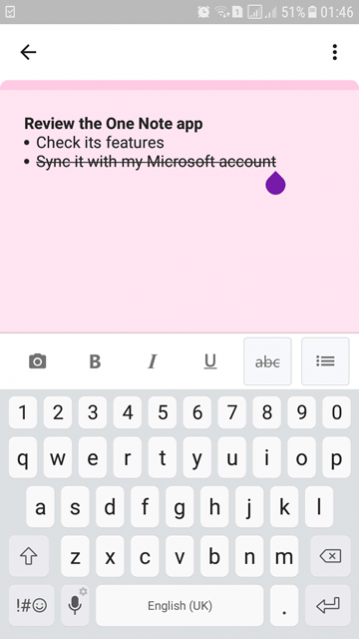
The note taking app requires a free Microsoft Account in order to be used. However, for synchronizing with other Office products and for making use of the app in a professional capacity, signing in with your Office 365 ID (if you have one) would be a better idea. Once you are signed in with an ID of your choosing, you can start to use the note taking app's various features.
The app has three main tabs namely Notebooks, Search and Sticky Notes. You get one Notebook per Microsoft Account and you can create multiple pages within a notebook to organize your thoughts and your note records. The Search section is for finding content in your Notebook or Sticky Notes that you might have created but can't find manually by browsing through the entries. Lastly, the Stick Notes option is different and is normally more suited for creating quicker entries that can be later organized if needed.
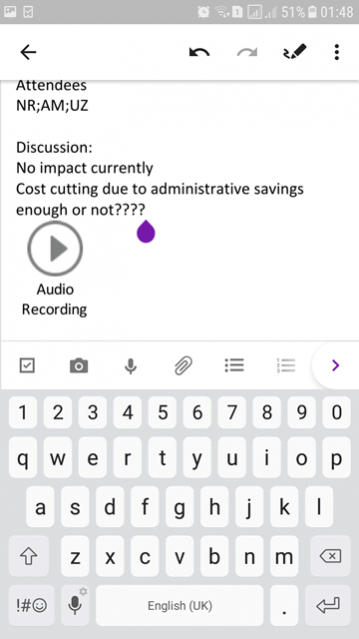
The Notebook section is the best feature of the note taking app. You can create multiple sections in your Notebook and label them as per your requirements in order to be able to sort them better. You can then add new pages in each section of the notebook to add notes or your thoughts or your ideas with ease. The options for note taking are excellent in this section. You can add checkboxes, pictures, audio recordings and other attachments along with regular text. The text can be in the form of bullets as well while you can also bold, italicize or underline the text if needed. There is also a pen button available at the top that allows you to take hand-written notes and create shapes as well. An eraser is present too in order to remove any entry you want. You can share the page, see grid lines or rule lines and change zoom settings within the page entry as well.
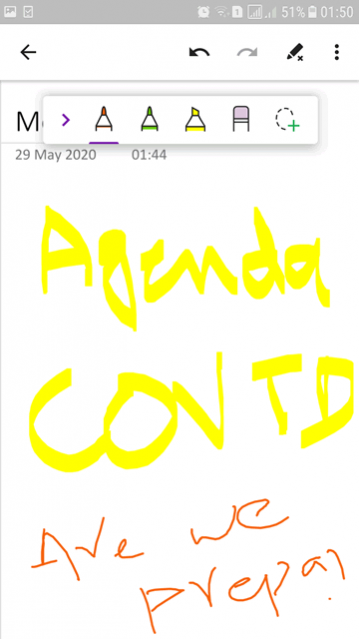
The Sticky Note section is different from the Notebook section as there are not many chances to sort your records here. A note will be created quicker and would stay in the Sticky Notes section at all times. You can add pictures and edit text when creating a Sticky Note. You can also choose a background color for the sticky note that can help you remember its purpose or its importance etc. It is also possible to share the sticky note with another contact too with relative ease.
Features:
- Easily navigable user interface
- Customizable Account settings
- Free to use with a Microsoft Account
- Possibility of Syncing across platforms with a uniform Microsoft Account
- Organized Notebook that can be divided into different sections with each section having multiple pages
- Fantastic editor for the notebook entries that allow audio recordings and direct screen writing
Conclusion:
Microsoft OneNote is a note taking app par excellence. If you need an app to organize your thoughts and take quick notes, you won't find a more organized and useful app for the purpose!
Our Recommendations